Maximize Productivity with Luxafor Bluetooth Pro: Your Ultimate Desk Companion
Next-Level Office Efficiency: Luxafor Bluetooth Pro in Action
Luxafor Bluetooth Pro, the cutting-edge productivity tool designed to revolutionize your workspace. Engineered with meticulous attention to detail, this sleek device seamlessly integrates into your daily routine, enhancing efficiency and focus like never before.
At its core, the Luxafor Bluetooth Pro is a smart LED indicator that syncs effortlessly with your digital devices via Bluetooth connectivity. Whether you’re managing multiple projects, juggling deadlines, or collaborating with team members, this innovative gadget keeps you informed and in control. With customizable LED colors and patterns, you can easily designate statuses, tasks, or priorities, allowing for intuitive communication without disruptions.
Designed for versatility, the Luxafor Bluetooth Pro adapts to your unique workflow. Whether you prefer using popular productivity applications like Trello, Asana, or Slack, or if you rely on your own customized system, this device seamlessly integrates with a wide range of software platforms. Its intuitive interface and user-friendly app make customization a breeze, ensuring that you can tailor your workflow to suit your specific needs.
Moreover, the Luxafor Bluetooth Pro goes beyond mere productivity enhancement—it promotes a healthier work-life balance. With features like built-in Pomodoro timers and customizable break reminders, it encourages regular intervals of rest and rejuvenation, ultimately fostering greater productivity and well-being. Say goodbye to burnout and hello to peak performance with the Luxafor Bluetooth Pro by your side.

1.Bluetooth Connectivity:
With advanced Bluetooth technology, the Luxafor Bluetooth Pro effortlessly syncs with your devices, providing wireless control and convenience.
2.Multi-Color LED Display:
Equipped with a vibrant LED display, this device offers customizable color options to signify various statuses, tasks, or notifications, ensuring clear and intuitive visual cues.
3.Customizable Alerts:
Tailor notifications to suit your workflow preferences. Whether it’s indicating your availability for collaboration, signaling deadlines, or reminding you of important tasks, the Luxafor Bluetooth Pro offers personalized alert settings to keep you on track.
4.Intuitive Software Integration:
Seamlessly integrates with popular productivity applications such as Trello, Asana, Slack, and more. Effortlessly sync your Luxafor Bluetooth Pro with your preferred software to streamline your workflow and enhance productivity.
5.Remote Control:
Control your Luxafor Bluetooth Pro remotely from your smartphone or computer, allowing for effortless adjustments and customization without interrupting your workflow.
Highlights:
Wireless Connectivity: Connects seamlessly via Bluetooth, eliminating the need for cumbersome cables.
Customizable LED Display: Offers a wide range of color options and patterns to suit individual preferences and needs.
Multi-device Compatibility: Works with various devices such as laptops, desktop computers, and smartphones for versatile usage.
Enhanced Productivity: Helps increase focus, efficiency, and organization through visual cues and notifications.
Easy Installation: Simple setup process ensures quick integration into any workspace environment.

Features:
Bluetooth Connectivity: Enables wireless connection to compatible devices for convenient operation.
RGB LED Indicator: Provides customizable color options for visual notifications, alerts, or status updates.
Desktop Software: Intuitive software interface for configuring LED patterns, colors, and triggers according to user preferences.
Automatic Sync: Syncs with calendar apps, task management tools, and productivity software to display relevant notifications and reminders.
Flexible Mounting Options: Can be mounted on various surfaces such as monitors, desks, or walls for optimal visibility.
Benefits:
Improved Focus: Visual cues help users stay focused on tasks by providing clear indicators of work progress or deadlines.
Enhanced Time Management: Reminders and notifications aid in better time management, ensuring timely completion of tasks and meetings.
Reduced Distractions: Customizable settings allow users to tailor notifications, minimizing distractions and increasing productivity.
Increased Efficiency: Streamlined workflow through automated notifications and reminders results in enhanced efficiency and task completion rates.
Versatile Usage: Suitable for various environments, including offices, home offices, classrooms, and collaborative workspaces.

Use:
Workplace Productivity: Employed in offices or remote work setups to manage tasks, deadlines, and meetings efficiently.
Education: Used in classrooms or study spaces to indicate study periods, break times, or group activities for students.
Personal Organization: Helps individuals manage personal tasks, appointments, and reminders effectively in home offices or personal workspaces.
Team Collaboration: Facilitates team communication and coordination by signaling availability, meeting times, or project milestones in collaborative work environments.
























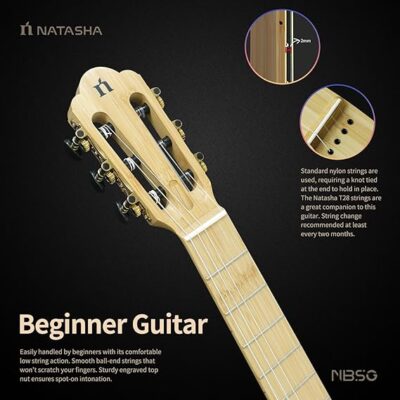








Reviews
There are no reviews yet.